Near the end of last year I decided to have a look at the Godot engine after hearing a lot of good about it. I have been working on this project to get a good understanding of various aspects of the engine.
Movement System
I started the project by designing a modular movement system. The first step in any good movement controller is managing momentum and of course *not* normalising diagonal movement. :) On top of that basis I added a
Two other mechanics I really wanted to add was wallrunning and walljumps. I'm a big fan of Titanfall|2, so a movement system wouldn't be complete without it.
Lastly to add some final juice, I added camera movement when walking or strafing, and I change the FOV with speed. This really make things feel a bit more dynamic.
There's a lot of details to take into account when polishing a movement system. Things like step detection, jump buffering, coyote jumps, or moving the camera down slightly when under an overhang to prevent clipping go a long way in making control feel nicer to use.
To keep the system modular, I refactored the code to move the parts for each movement abilities in its own script: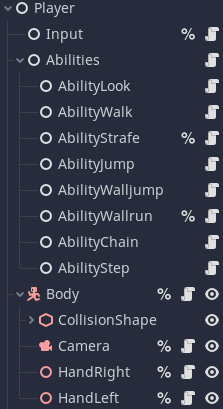
Input is parsed by an input script (which also has the input buffers), and is then routed into the separate ability scripts. These scripts then communicate with each other to determine what moves are possible, and control the body and camera.
Chain grapple
Having the abilities set up like this is convenient, because it makes it easy to add other systems that interface with the movement mechanics. The main mechanic I came up with is to give the player two chains, one in each hand. These chains both act as an offensive weapon as the pin and chain shot out from the player, and as a conventional grappling hook the player can swing from. To make the chain more interesting, I made it bounce off some surfaces and attach to colliders tagged as anchors.
Graphics
Next, I decided to add some retro graphics. I modeled and textured a wall, floor and skybox in blender, as well as models for the chain links and pin. All together that resulted in the following:To make polish the graphics a bit, I added some particles for when the chain hits something, some lighting and post processing in the form of a dithering screen shader. The way the shader works is quite straightforward. It samples one of the dither matrices based on the value of a pixel, and then converts the grayscale value to a colour via a colour mapping.
Enemy Behaviour
Lately I've been working on designing the enemy behaviour. My initial idea was to create a swarm of enemies. As I have yet to decide on how things will be rendered, I have first had a look at how to make the enemies behave. To start off, I did some experiments with Godot's navigation API, which was fairly straightforward to work with. However, because insects are best in large numbers I decided to look into alternative methods. The goal would be to have the swarm of insects move stacked on top of each other moving almost like a liquid.
Since i had some experience in writing compute shaders from the gas giant shader, I wanted to give this a shot in Godot. Making a small implementation of Conway's Game of Life was an easy way to test how the API calls work. :)
My first idea was to use a 2D image where each pixel represents the density of characters. the "density" would move as pixels sample their neighbourse to move.
However, this had some issues as the enemies would tend to stack after being "folded" on top of each other and quickly hit the density limit, mostly because the movement was constrained to 2 directions only. At this point, I remembered the Boids algorithm exists. After a weekend of programming a lot of bugfixing this was the result:So far, this is just the boids algorithm as it's been done many times. The next task, however, would be getting the agents to move across on the floor rather than in the air, while allowing them to walk across each other. This turns out to be quite difficult, as it requires the agents to somehow support each other without pushing them up so much they start floating. After a lot of experiments, this is what I have now:
More on this is soon to come, I will keep things posted here! :)